Terms of service | Project Andromeda
Login and Authentication
In order to use Project Andromeda and his features, an active subscription is required. You'll have to login into Project Andromeda App (app.projectandromeda.io) using the credentials entered at the time of the subscription.
The main features offered by Project Andromeda to work require the authorization to your Google Account (please notice that you can connect multiple Google Accounts to Project Andromeda).
At the first login, it will be prompted to you the option to add your Google Account to access the information of tagmanager.google.com. We then use the Google Tag Manager API
With your action, you acconsent Project Andromeda to access:
- https://www.googleapis.com/auth/tagmanager.edit.containers
- https://www.googleapis.com/auth/tagmanager.manage.users
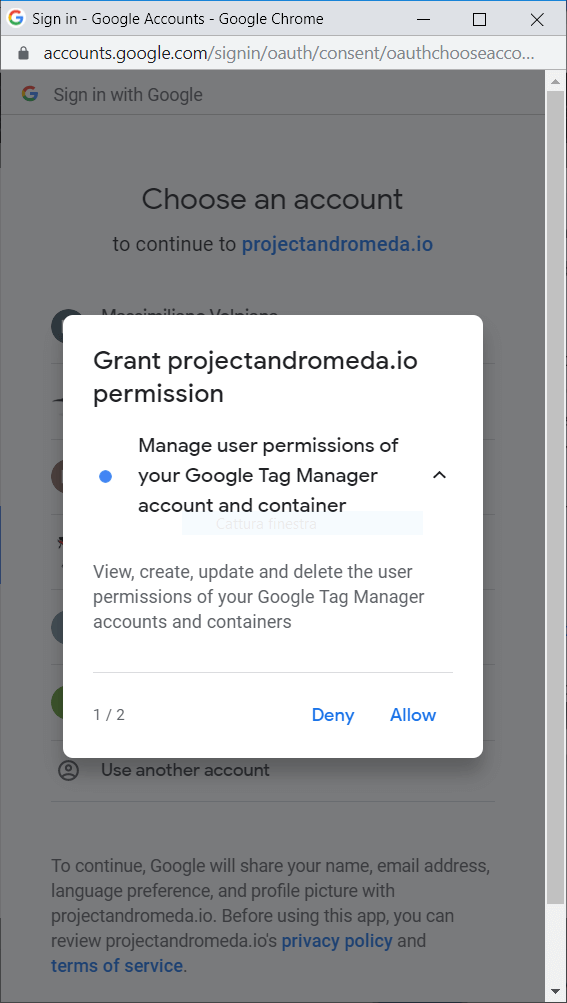
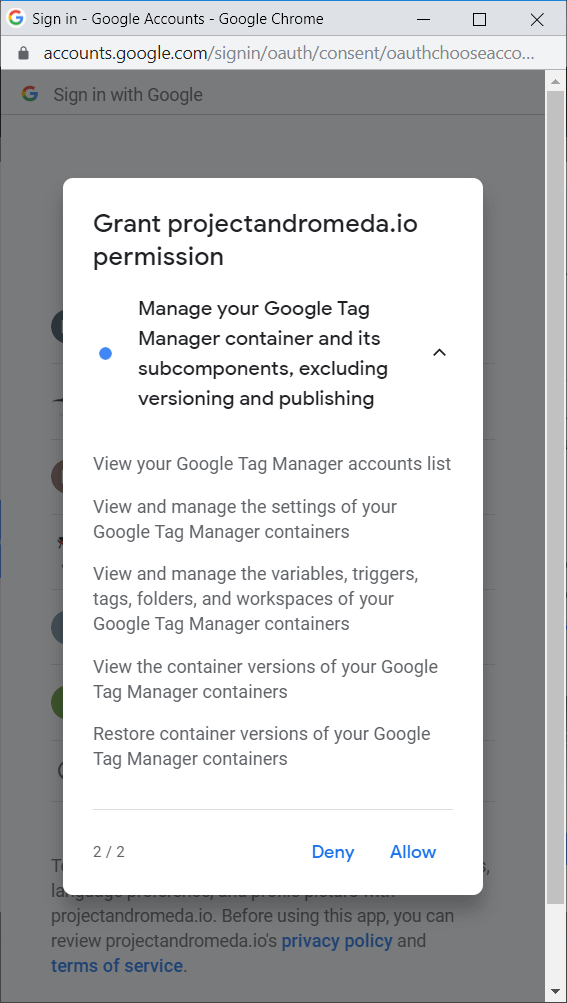
Also notice that the "Measurement Protocol Tool" is based on the Measurement Protocol, the method used by Google Analytics to send all the data to its server, require an additional authorization:
- https://www.googleapis.com/auth/analytics.readonly
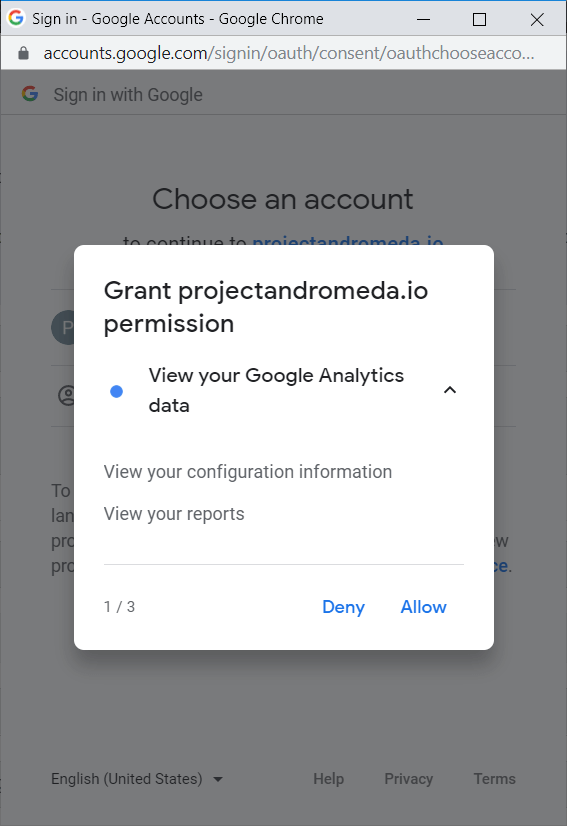
What Project Andromeda can do with your authorization?
This section explains in detail what actions can be done by Project Andromeda with your authorization throught the Google Tag Manager APIs.
Scope https://www.googleapis.com/auth/tagmanager.edit.containers:
- Read the list of your GTM Accounts, the GTM Containers and the Workspaces
- Read the list of Tags, Triggers, Variables and Templates (from now on called Items) of a Workspace
- Create new Containers within a GTM Account and create new Workspaces within a Container
- Create new Tags, Triggers and Variables to add to the Workspace from a CFT (Container File Template)
- Edit already existent Items for:
- Batch renaming of items
- Pausing/Unpausing a Tag
- Batch addition of properties to Items (eg. set same Metadata to all Tags)
- Delete already existent Items:
- Batch deletion of Items not used
- Batch deletion of Items replaced by new Items with same name)
Scope https://www.googleapis.com/auth/tagmanager.manage.users:
- Read which permission the Google Account has to a Container. In the case the state is "read" any modification are denied to avoid failing API calls.
Scope https://www.googleapis.com/auth/analytics.readonly
- Read the full list of Google Analytics properties of a Google Account, for the "Measurement Protocol Tool"
What Project Andromeda can't do with your authorization?
In case you wonder, this section explains in detail what other actions aren't, and would never be, implemented by Project Andromeda that could be done with your authorization throught the Google Tag Manager APIs.
Scope https://www.googleapis.com/auth/tagmanager.edit.containers:
- Delete GTM Accounts, related Containers or Workspaces
- Affect the Versioning of a Container
- Publish any modification made to a Container (Version and Environments are also included)
- Edit already older version of a Container
Scope https://www.googleapis.com/auth/tagmanager.manage.users:
- Edit, Remove or Add permissions to the GTM Accounts and Containers
Scope https://www.googleapis.com/auth/analytics.readonly
- Edit permissions to Google Analytics properties
- Create, Edit, Delete Google Analytics properties
Cache engine
Project Andromeda caches all the API calls of type "GET". This is necessary to:
- Avoid the waste of API calls
- Considerably speed up the use of Project Andromeda
The informations (the JSON response of API calls) are stored after being encrypted. Within the JSONs the time of the request is also stored. The user has then the ability to refresh selectively any part that compose the GTM structure (Accounts, Container, Items)